בוטלה
Macro to chance cells in selection, and create a summary table of the table
General information for the business: Cyber Security Num. of modules: 2 Description of every module: I have a bunch of tables in a document that look roughly like this: | Thing | Title | |-----------|:---------:| | Info | A, B, C. | | Score | Foo | | More Info | Long Text | | Proof | Blah | Figure 1 I'd like to make it look like this (Number in the upper left cell): | Thing #1 | Title | |-----------|:-----------------:| | Info | A, B, C. | | Score | Foo | | More Info | Long Text | | Proof | Blah | But, the there are many tables in the document, and I'd only like to use the ones "within selection". In short: I have to take all tables within a selection and number them sequentially. I'd also like to make a table of these tables that looks like this: | Number | Title | Score | Number of CSV's in Info | |--------|:-----:|-------|-------------------------| | 1 | Thing | Foo | 3 | | ... | ... | ... | ... | | ... | ... | ... | ... | | ... | ... | ... | ... | Description of requirements/functionality: The only requirement is that it should work. Specific technologies required: Word VBA Extra notes: https://stackoverflow.com/questions/44684892/word-vba-macro-to-chance-cells-in-selection-and-create-a-summary-table-of-the I have a bunch of tables in a document that look roughly like this: | Thing | Title | |-----------|:---------:| | Info | A, B, C. | | Score | Foo | | More Info | Long Text | | Proof | Blah | Figure 1 I'd like to make it look like this (Number in the upper left cell): | Thing #1 | Title | |-----------|:-----------------:| | Info | A, B, C. | | Score | Foo | | More Info | Long Text | | Proof | Blah | But, the there are many tables in the document, and I'd only like to use the ones "within selection". In short: I have to take all tables within a selection and number them sequentially. I'd also like to make a table of these tables that looks like this: | Number | Title | Score | Number of CSV's in Info | |--------|:-----:|-------|-------------------------| | 1 | Thing | Foo | 3 | | ... | ... | ... | ... | | ... | ... | ... | ... | | ... | ... | ... | ... | Here is what I have so far: Numbering Tables: Sub NumberTablesSelection() Dim t As Integer Dim myRange as Range Set myRange = Selection.Range With myRange For t = 1 To .Tables.Count Set myCell = .Tables(t).Cell(1,1).Range myCell.Text = "Thing #" + t Next t End With End Sub Table of Tables (with info): Sub TableOfThings() Dim t As Integer Dim myRange as Range Set myRange = Selection.Range myTable = Tables.Add(Range:=tableLocation, NumRows:=1, NumColumns:=4) myTable.Cell(1,1).Range.Text = "Number" myTable.Cell(1,2).Range.Text = "Title" myTable.Cell(1,3).Range.Text = "Score" myTable.Cell(1,4).Range.Text = "Instances" With myRange For t = 1 To .Tables.Count Set Title = .Tables(t).Cell(1,2).Range Set Instances = .Tables(t).Cell(2,2).Range Set Score = .Tables(t).Cell(3,2).Range Set NewRow = myTable.Rows.Add NewRow.Cells(1).Range.Text = t NewRow.Cells(2).Range.Text = Title NewRow.Cells(3).Range.Text = Score NewRow.Cells(4).Range.Text = Instances End With End Sub But they flat out don't work the way I want them to, and I can't seem to manage to get them to work. Could someone provide me with a solution?
עבודה: #10177
2378 יום 21שעות 41דק
תקציב:
$136
סוג העבודה:
עבודה חד פעמית
שעות עבודה:
00:00 - 08:00
הגש הצעה
לחצו כאן כדי ללמוד כיצד תשתית STARTAJOB עובדת?
כתוב אז את "כתוב הערה או הודעה ללקוח"
כבר יש לך את העלות המשוערת ואת הזמן כדי להשלים את העבודה אתה בשדות "זמן ביצוע" ו "תשלום המבוקש" או להשאיר אותם ריקים ניתן לשנות מאוחר יותר.
אם אתה יכול לבצע את העבודה, הגש ההצעה שלך בטופס מטה או אם יש לך שאלות נוספות, אתה יכול לכתוב אותם בשדה הערות שלך ולהשאיר את השדות "השכר הרצוי" ו"הושלם בתוך" ריקים. ניתן יהיה לקבוע אותם מאוחר יותר.
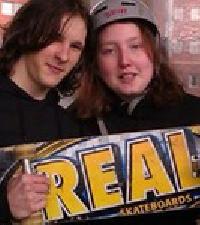
 Jose****
Jose****
