Cancelled
Macro to chance cells in selection, and create a summary table of the table
General information for the business: Cyber Security Num. of modules: 2 Description of every module: I have a bunch of tables in a document that look roughly like this: | Thing | Title | |-----------|:---------:| | Info | A, B, C. | | Score | Foo | | More Info | Long Text | | Proof | Blah | Figure 1 I'd like to make it look like this (Number in the upper left cell): | Thing #1 | Title | |-----------|:-----------------:| | Info | A, B, C. | | Score | Foo | | More Info | Long Text | | Proof | Blah | But, the there are many tables in the document, and I'd only like to use the ones "within selection". In short: I have to take all tables within a selection and number them sequentially. I'd also like to make a table of these tables that looks like this: | Number | Title | Score | Number of CSV's in Info | |--------|:-----:|-------|-------------------------| | 1 | Thing | Foo | 3 | | ... | ... | ... | ... | | ... | ... | ... | ... | | ... | ... | ... | ... | Description of requirements/functionality: The only requirement is that it should work. Specific technologies required: Word VBA Extra notes: https://stackoverflow.com/questions/44684892/word-vba-macro-to-chance-cells-in-selection-and-create-a-summary-table-of-the I have a bunch of tables in a document that look roughly like this: | Thing | Title | |-----------|:---------:| | Info | A, B, C. | | Score | Foo | | More Info | Long Text | | Proof | Blah | Figure 1 I'd like to make it look like this (Number in the upper left cell): | Thing #1 | Title | |-----------|:-----------------:| | Info | A, B, C. | | Score | Foo | | More Info | Long Text | | Proof | Blah | But, the there are many tables in the document, and I'd only like to use the ones "within selection". In short: I have to take all tables within a selection and number them sequentially. I'd also like to make a table of these tables that looks like this: | Number | Title | Score | Number of CSV's in Info | |--------|:-----:|-------|-------------------------| | 1 | Thing | Foo | 3 | | ... | ... | ... | ... | | ... | ... | ... | ... | | ... | ... | ... | ... | Here is what I have so far: Numbering Tables: Sub NumberTablesSelection() Dim t As Integer Dim myRange as Range Set myRange = Selection.Range With myRange For t = 1 To .Tables.Count Set myCell = .Tables(t).Cell(1,1).Range myCell.Text = "Thing #" + t Next t End With End Sub Table of Tables (with info): Sub TableOfThings() Dim t As Integer Dim myRange as Range Set myRange = Selection.Range myTable = Tables.Add(Range:=tableLocation, NumRows:=1, NumColumns:=4) myTable.Cell(1,1).Range.Text = "Number" myTable.Cell(1,2).Range.Text = "Title" myTable.Cell(1,3).Range.Text = "Score" myTable.Cell(1,4).Range.Text = "Instances" With myRange For t = 1 To .Tables.Count Set Title = .Tables(t).Cell(1,2).Range Set Instances = .Tables(t).Cell(2,2).Range Set Score = .Tables(t).Cell(3,2).Range Set NewRow = myTable.Rows.Add NewRow.Cells(1).Range.Text = t NewRow.Cells(2).Range.Text = Title NewRow.Cells(3).Range.Text = Score NewRow.Cells(4).Range.Text = Instances End With End Sub But they flat out don't work the way I want them to, and I can't seem to manage to get them to work. Could someone provide me with a solution?
Вакансия: #10177
2378 дней 10ч 29м
Бюджет:
$136
Тип работы:
Одноразовая работа
Рабочее время:
00:00 - 08:00
Выполнить работу

Чтобы подать заявку на эту должность, вы должны сначала войти / зарегистрироваться.
Нажмите здесь учиться Как это работает
Нажмите здесь учиться как работает платформа StartAJob?
Напишите в «Напишите заметку или сообщение клиенту»
У вас уже есть предполагаемая стоимость и время для завершения работы, которую вы выполняете в полях «Время выполнения» и «Запрошенный платеж» или оставьте их пустыми и их можно будет изменить позже.
Если вы можете выполнить эту работу, отправьте своё предложение в форме ниже или если у вас есть какие-либо дополнительные вопросы, вы можете написать их в поле для комментариев и оставить поля «Желаемая зарплата» и «Сроки выполнения» пустыми. Они могут быть определены позже.
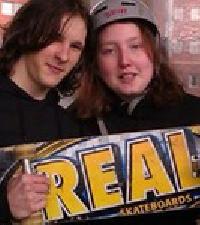
 Jose****
Jose****